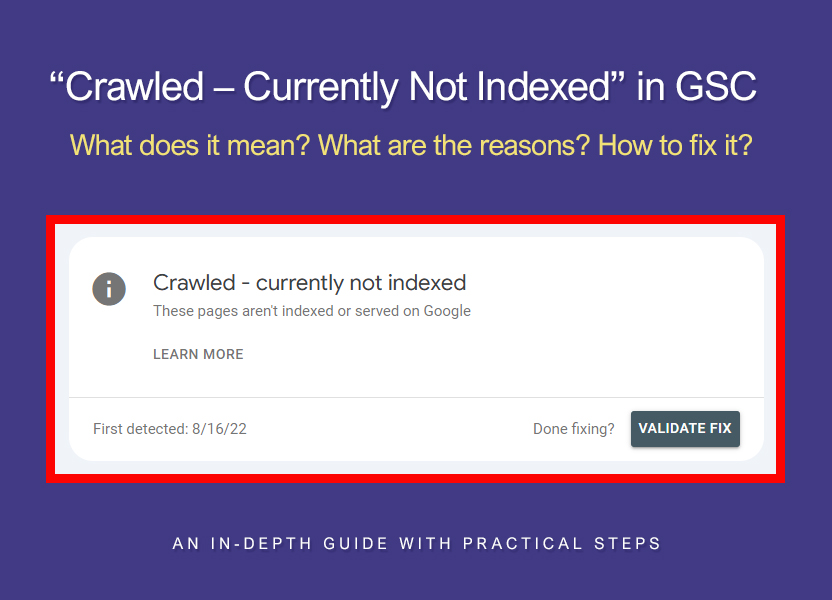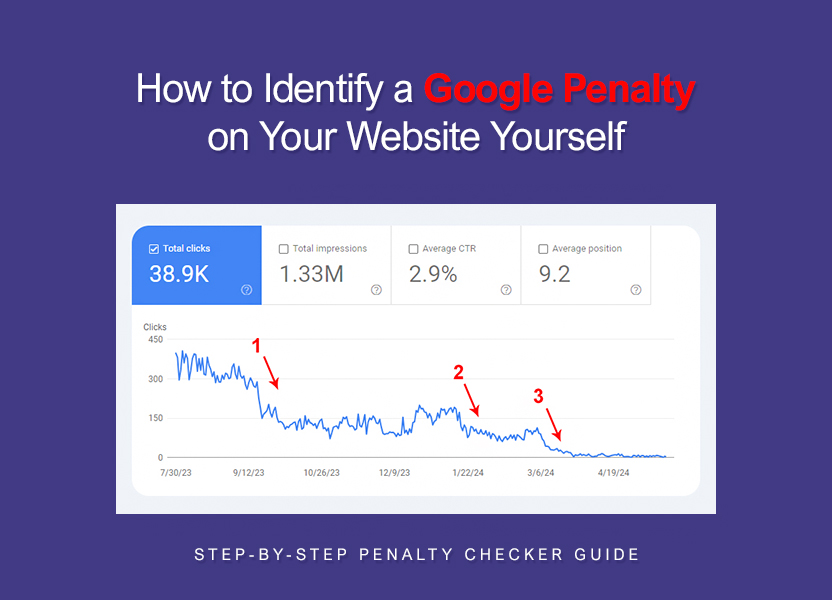
Google penalties can significantly impact the visibility and traffic of a website, often leading to a decrease in search rankings. These penalties can be applied either manually by Google’s team of reviewers or algorithmically by Google’s automated systems.
Manual penalty is typically applied when a site violates Google’s guidelines, while algorithmic penalties can occur due to changes in Google’s search algorithms, which may affect sites with issues like low quality content or unnatural backlinks.
Consequences of a Google penalty include lower rankings in search results, decreased organic traffic, and in severe cases, complete removal from Google’s index. Identifying a penalty early is crucial to taking corrective action and restoring a site’s performance.
This guide will walk you through simple, free methods to check if your website has been penalized by Google, helping you take necessary corrective actions.
Methods to Identify a Google Penalty
1. Significant Drop in Search Traffic

If you observe a gradual decline in traffic without any sharp drops, this might be due to algorithm changes rather than a penalty. A sudden spike in visits followed by a sharp decline is normal and doesn’t necessarily indicate a penalty.

It’s crucial to know your niche and your website well, including the normal range of organic traffic. A sudden drop below this range, without any significant technical changes to your website or server, is a clear sign of a possible penalty.
Important: You should monitor overall organic traffic as well as separate metrics for mobile and desktop. Sometimes, a drop may occur only in mobile traffic and not in desktop, which could be missed if only looking at the total traffic. This scenario might indicate an algorithmic penalty, possibly due to issues like excessive banner and pop-up ads in mobile view that negatively impact the user experience.
2. Manual Action Notices in Google Search Console
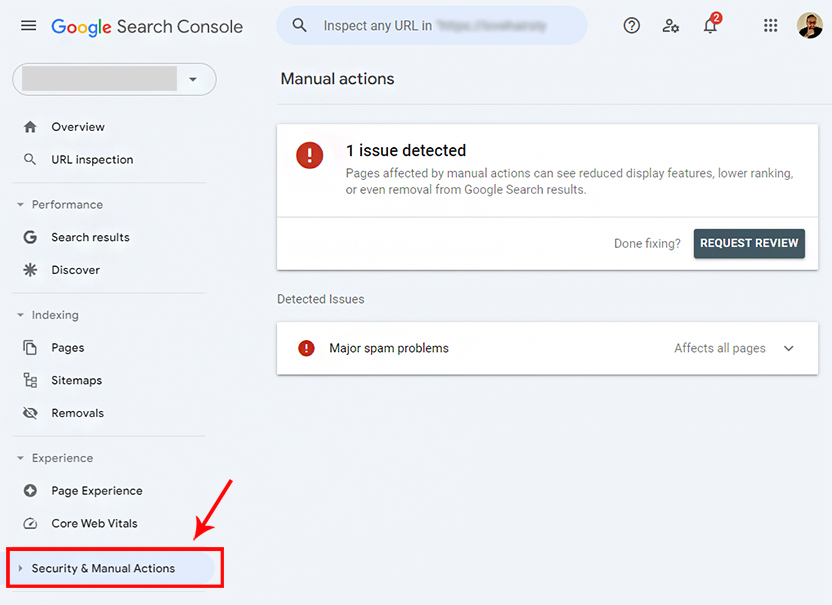
Google also sends an email to the address associated with your Search Console account if a manual action is taken. Check your email for such notifications.
If you see «No issues detected», then your site has not been manually penalized.
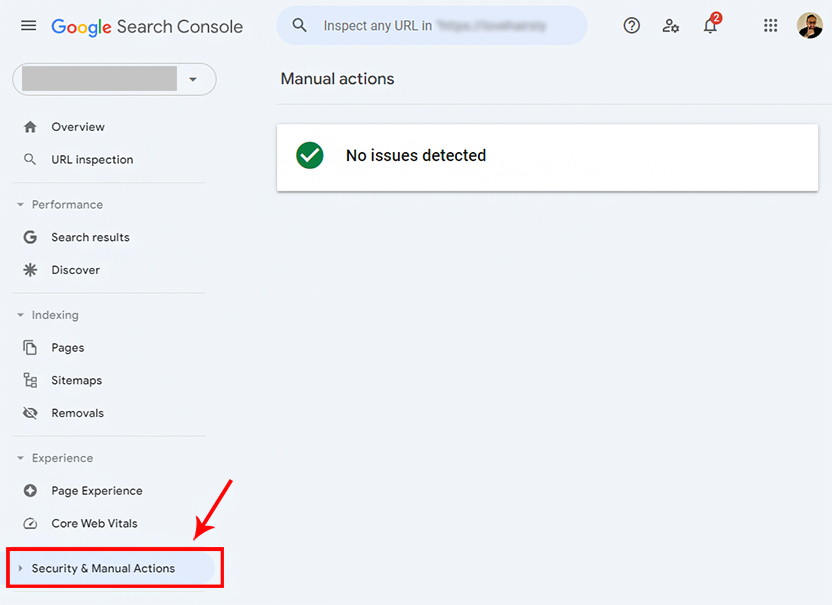
However, keep in mind that algorithmic penalties won’t appear here.
3. Checking for Penalties Using Google Search
A. Using the site:yourdomain.com Query
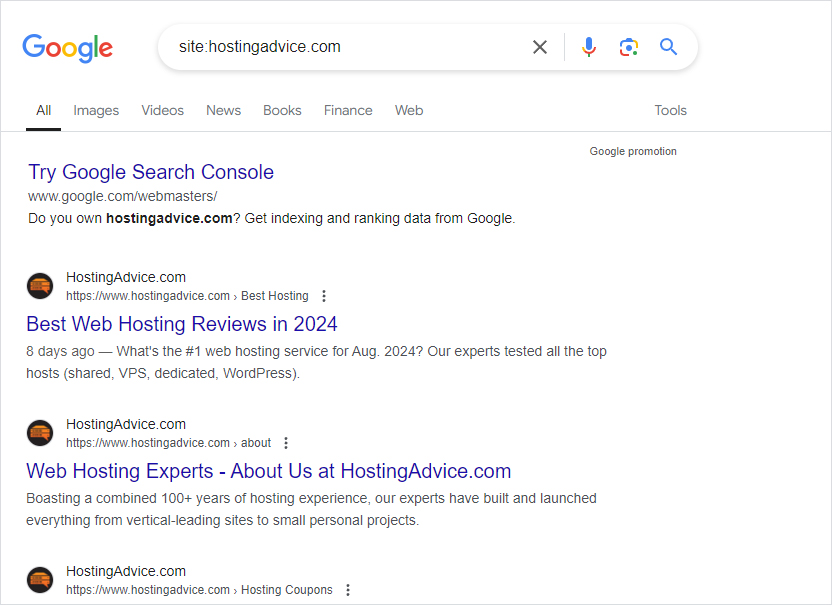
If some of your pages don’t appear, it means they have been deindexed. One likely reason is that Google may have deemed them not high-quality or useful enough for users.
It’s even worse if your entire site doesn’t show up when using the site:yourdomain.com search query. This indicates that your entire website has been removed from Google’s search index, which usually suggests a manual penalty.
Important: Always use Google.com in a private window and ideally in a different browser than you usually use. This provides a more accurate assessment of whether penalties exist because it shows general, non-personalized search results.
B. Using the yourdomain com Search Query
In this check, you need to verify that your website appears as the first result. Ideally, this should be the homepage or the main landing page of your site. However, if your website is not the top result, for instance, if it’s ranked 3rd or lower, this could indicate an algorithmic penalty.
The likelihood of a penalty is even higher if your site is towards the bottom of the first page (positions 8 — 10) or on the second page of the search results.
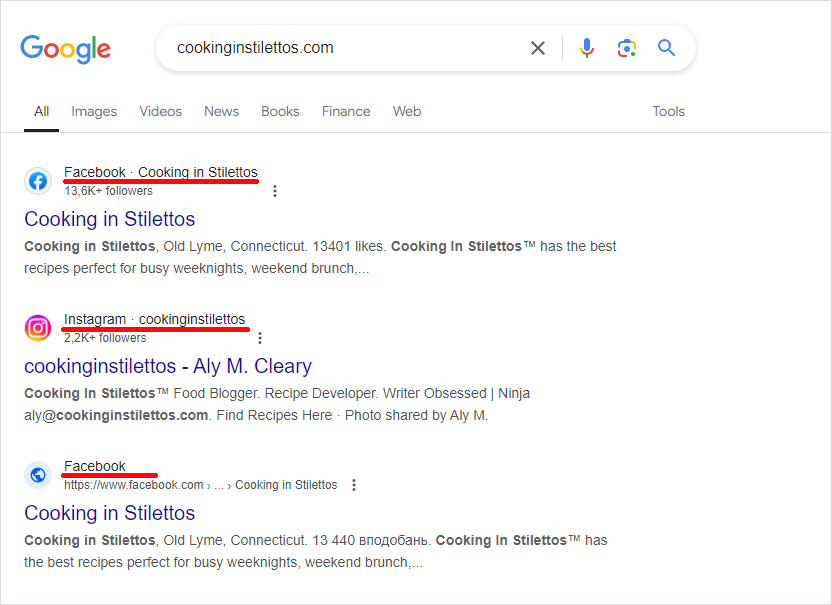
In this case, there’s a strong possibility that your website is indeed affected by an algorithmic penalty, or possibly even multiple penalties.
C. Using the yourdomain Query
This check should be used if the previous two showed that your website is in the top position in Google search results. The principle remains the same — your website should appear as the first result. If not, it suggests possible issues with Google’s trust in your website.
Important: Perform these checks in the exact order specified and avoid clicking on your website in the search results. These checks might not be effective for websites where the domain name is an exact match for the search query. In such cases, especially with this third check, your website might not appear at the top.
4. Mass deindexing of pages: "Crawled - currently not indexed" and "Discovered - currently not indexed"
Another additional sign of a Google penalty is the mass deindexing of previously indexed pages on your website. We’re talking specifically about content pages (for example, in a blog) that were once indexed and even had organic traffic but are now massively dropping out of the index with the label «Crawled — currently not indexed» in GSC.
To check this, go to your Google Search Console account and navigate to Indexing > Pages
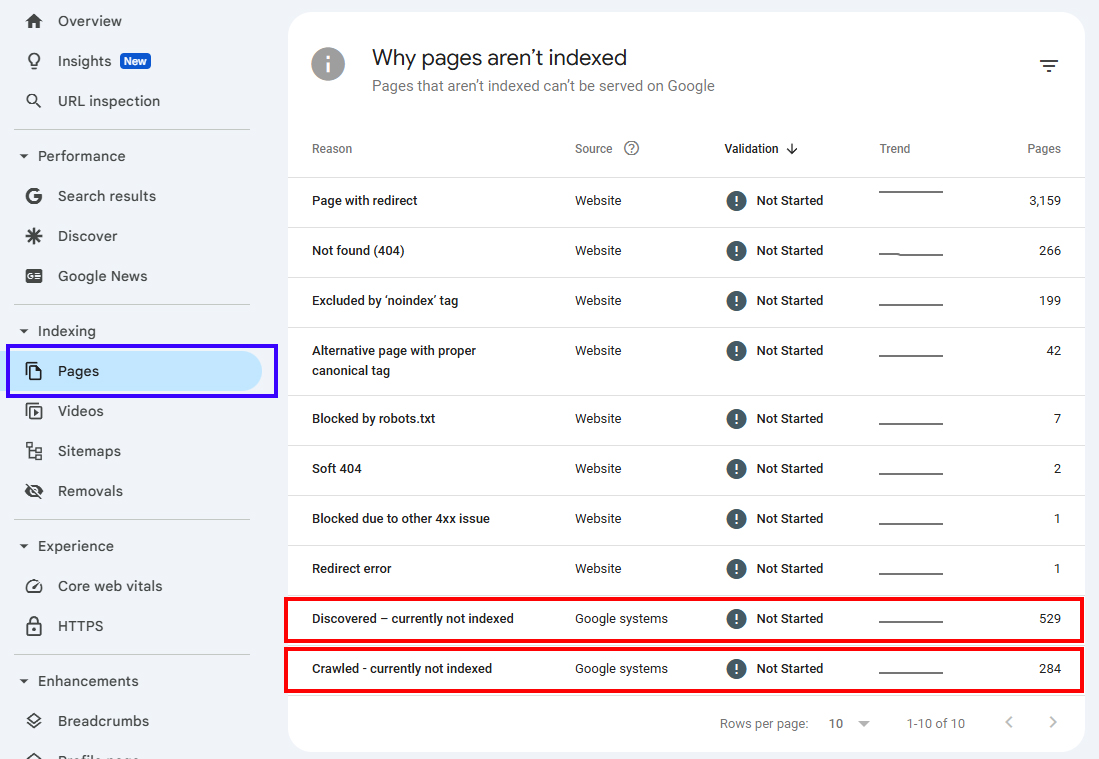
Look for the pages that are not indexed with the reason: «Crawled — currently not indexed» and «Discovered — currently not indexed». These are the only two tabs we’re interested in.
Review the pages listed there — what exactly is shown? If these are service or technical pages like feed pages, pagination pages, internal search result pages, or product filter pages — this is normal and as expected.
But if you see your content pages there, the ones that are supposed to be in the index, this indicates problems with the content on your website.
A small number of such pages is acceptable, but a large number may signal an existing algorithmic filter for spammy content. Or, if the website hasn’t been demoted by Google yet, it’s likely this could happen in the near future.
You can read more about this in the guide: What is «Crawled — currently not indexed», how to fix it, and why it can be an early warning sign of issues with your site?
How to Check and Identify Penalties More Professionally?
At RecoveryForge, we can manually identify penalties on a website using the same organic traffic graph in Google Search Console. The trick is to segment the graph for easier analysis. For convenience, these segments can be highlighted in different colors:
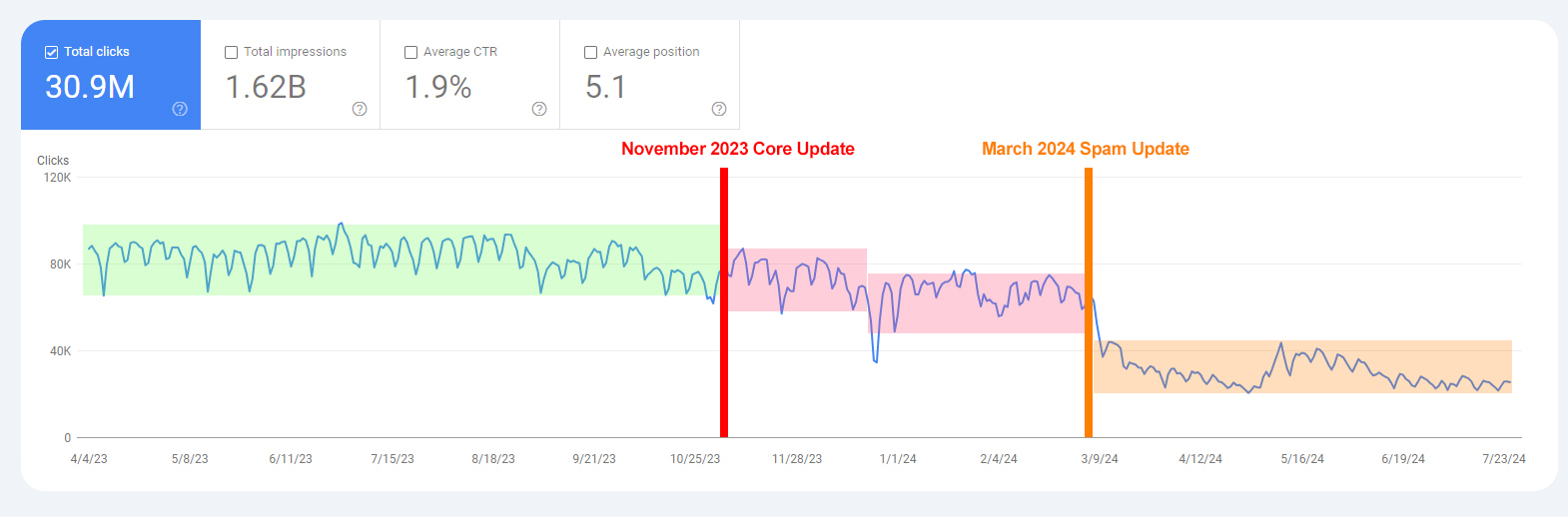
This visual segmentation helps to easily spot even minor drops in traffic. Next, we overlay the timeline of Google updates onto the same graph. Since we know the start and end dates of each update, we can pinpoint the exact moment a penalty may have been applied. Crucially, this method helps us determine after which specific update the website received the penalty.
Of course, not every traffic drop aligns with a Google update. To get a clearer picture, we apply the same segmentation technique to different sections of the website, for visitors from different countries, and for those using either mobile devices or desktop etc.
By using this method and with enough experience, we can confidently answer the question: «Is there a penalty on the website right now?» And if so, «What type of penalty is it?» Knowing this information allows us to then proceed with identifying the root causes of the penalty.
Ivan Bogovik is the founder of RecoveryForge, an SEO agency focused on penalty recovery. With over 16 years in the SEO field, Ivan has extensive experience helping websites recover from Google penalties like Penguin, Panda, and other algorithmic updates. Since 2014, he has successfully guided many websites back to health and regularly shares his insights at SEO events and webinars.
Ready to get rid of your penalty?
Let us know about your issue and we will do everything we can to help your website recover its traffic. Fill out the form at the top of our website and send your inquiry. Our specialists will then get in touch with you.
Do you have any questions?
Not sure what to do?
Don’t worry, just tell us your situation. Ask your questions, and we will provide you with comprehensive answers.